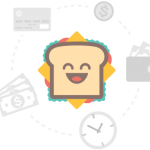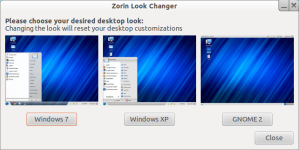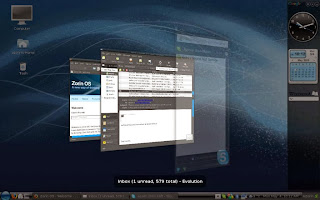Zorin OS 6 made a much better impression on me than the previous
version did. For this review, I actually installed Zorin to my hard
drive, which is what I usually do. Zorin OS, like Linux Mint, starts
with Ubuntu but brings back certain features that many users want. I am
reviewing
Zorin OS 6 in its 32-bit
Core version. Zorin comes in 2 free and 4 premium editions, in both 32
and 64 bit versions. At the moment, only the “Ultimate” and “Business”
versions can be purchased, but “Gaming” and “Multimedia” will be out
soon. Zorin’s 2 free versions are “Core” (based on GNOME) and “Lite”
(based on LXDE).
(As usual, I’m reviewing Zorin on a 2009 HP Pavillion laptop, with 4
GB of RAM and an ATI Radeon 3200, but no working CD/DVD drive.)
To Download torrent go here.
Installation
Installation proceeded smoothly, and is based on the Ubuntu
installer. A welcome screen greets you first, then you choose the
language you want to use. Next is choosing to install on the entire
computer or else part of it. After that, you select your global
location, and pick which keyboard to use. Next is entering your name and
choosing a password. Because it’s based on Ubuntu, Zorin doesn’t ask
you to make a root password, but it does give you a strength indicator
for the user. You can select a picture to represent you or take a webcam
shot.

You can see that Zorin doesn’t use stock GNOME 3, nor Unity, for its
desktop interface. I am not sure, but I think it is the GNOME fallback
session, with AWN’s dock. (AWN is a window navigator for GNOME users
that I don’t usually see in distributions. It’s put to good use here.)
After installation, the wireless network was up and running (assuming you configured it during the live session).
Software
One of the first things you notice is that Zorin enables a few
desktop visual effects. Some are fine, but things like wobbly windows
may not appeal to very many people. If these bother you, you can tweak
them here: System Tools > Preferences > CompizConfig Settings
Manager.
Software that is installed includes the following:
Office software: the standard 3 LibreOffice programs (Writer,Calc, and Impress), a document viewer, and a dictionary.
Games: Mines, Mahjongg solitaire, Aisleriot solitaire collection (cards), Qadrapassel (a Tetris clone), Sudoku, and FreeCell.
Graphics software: a document viewer, an image viewer, GIMP, Shotwell, Simple Scan, and LibreOffice Draw.
Internet: a desktop sharing program, Empathy, the Chrome web browser,
Gwibber, Thunderbird, Remmina, and the Zorin Browser Manager (to
install extra web browsers).
Sound/video: Brasero, Cheese, the Totem movie player, Openshot video editor, Rhythmbox, Sound Recorder, VLC player
System Tools includes access to the Synaptic package manager, the
Zorin Look Changer, and Ubuntu Tweak. Other tools are also available.
Zorin also installs an onscreen keyboard feature as well as the Orca software for accessibility.
Printer configuration was very easy; Zorin detected my printer without expecting me to search a list.

Like Mint, Zorin ships with all codecs enabled, so you can watch
videos and movie trailers, or listen to streaming music immediately. I’m
wondering whether support is offered for 5 years, since Zorin 6 is
based upon Ubuntu 12.04 LTS, but their website doesn’t say so. I also
appreciate the inclusion of several popular games. Zorin has a few
features not seen in other distros: exclusives like their Browser
Manager and Zorin Look Changer (apparently based on the AWN dock).

The Zorin Look Changer actually mimics the respective desktops quite
well. Using “Windows 7″, you will notice that thumbnails on the taskbar
display exactly what is playing in the window. The Premium editions
include an extra 3 looks not shown here.
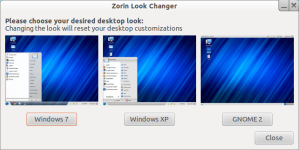
Zorin OS offers a fairly wide choice of backgrounds for the desktop,
over 25. You can find them by either right-clicking on the desktop or
choosing “Appearance” from the System Settings menu in the System Tools
area.
One of the features that I haven’t seen elsewhere is Remmina, a
remote desktop client for GNOME that I’m sure is a useful tool. It has
menu items sending you to their website and wiki for further
information. I have never used it though, not having a need for it.
Gaming
Because Zorin uses the Precise repositories from the most recent
edition of Ubuntu, they feature all the available games that Ubuntu
does. But unlike Linux Mint, the 2 GetDeb repositories are not in the
list. Perhaps in future editions they will be included.
Using Wine, I was able to install and run the demo for Avadon: The
Black Fortress, a cool indie RPG for Windows from Spiderweb Software.
Between Wine and PlayonLinux, you’ll most likely be able to play many
Windows games. If you need to install a restricted graphics driver, it’s
easily done from the System Settings window.

Playing a game on Steam
Things I like
- Wine and PlayonLinux are installed and configured by default. Some other useful software is configured as well.
- There is a small
forum available for help.
Things I didn’t like
- I’d like it if the website included an indication of what extras
you get by buying the Premium editions. Apart from the Zorin exclusive
software, it isn’t clear what differences there are between the
editions. I suspect that part of the premium is the convenience of
having extra games or multimedia software added into the installation by
default.
- Virtual desktops aren’t enabled by default. Although Zorin is
trying to ease Windows users in to our community, they are one of the
Linux features that many new users truly appreciate.
- No bookmarks are in the default browser (Chrome) at all. Many
distributions use bookmarks to suggest places new users may want to
visit – the forums, IRC chatting, or (in Zorin’s case) information on
the Wine software they include.
Final Thoughts
Zorin OS’ website says it is aimed at Windows users, and its look and
feel will definitely be more comfortable than Unity or GNOME 3 for
people just starting out in the Linux world. Most of the things I wasn’t
happy about in the last version have been fixed, although I still think
an introductory manual or extra documentation (for instance, about the
Wine technology) would be helpful.
I didn’t have any issues with Zorin while I used it, but I do think
that if you are accustomed to Linux, it will not make a strong
impression. It’s a decent enough Ubuntu clone, with a few custom
features, but doesn’t offer too much more than that.





![[rufus icon]](http://rufus.akeo.ie/rufus-128.png)
![[rufus screenshot]](http://rufus.akeo.ie/rufus.png) Rufus is a small utility that helps format and create bootable USB flash drives, such as USB keys/pendrives, memory sticks, etc.
Rufus is a small utility that helps format and create bootable USB flash drives, such as USB keys/pendrives, memory sticks, etc.